Introduction
Transglobal Rail is a rail-building game where players take turns trying to be the first to connect five cities to their rail network.Players: 2-6
Play Time: ~30 minutes (adjustable)
Written in: Javascript/HTML5
Availability: FREE in Chrome Web Store
Get it from the Chrome WebStore
System Requirements
- Multitouch Table or Interpersonal Computer
- Chrome Web Browser
- Accelerated 2D Canvas enabled in Chrome (Win7 or better)
- Recommended Resolution (fullscreen): 1920x1080
- Best played on Core i3 or better/equivalent with HD graphics or discrete adapter
- View App in Chrome Web Store
Rules Quick Summary (detailed rules follow)
A Round
- Review city assignments.
- Place starting hubs.
- Take turns building links until one player finishes his network.
- Other players finish their networks using bank funds.
- Determine the winner if any player has depleted their bank. Highest remaining bank wins.
- Impose taxes (at the end of round two only)
A Turn
- Receive $2
- Spend $2
- Build two $1 links.
- Build one $2 link.
- Build a single $1 link and discard $1.
- Touch the OK button to confirm the end of your turn.
Detailed Rules
Starting A Game
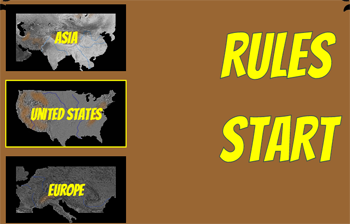 Once the players are seated around the game table, each player touches the "join" button and chooses a color. Then decide as a group which map to play, Europe, Asia, or the USA. The USA map is best suited for beginners. Touch the map you want to play to select it, and then touch the START button.
Once the players are seated around the game table, each player touches the "join" button and chooses a color. Then decide as a group which map to play, Europe, Asia, or the USA. The USA map is best suited for beginners. Touch the map you want to play to select it, and then touch the START button.
If you wish to review the rules, touch the "RULES" button on the main screen and you can page left/right through the complete rules of the game.

At any time during play you can access the rules via the red cog button in the upper right corner of the screen. You can also adjust the music volume and other game settings (discussed later) via this screen.
Bank Funds - how to win
 Each player starts with a certain amount of money in their bank. This amount can be adjusted via the Game Settings Menu (cog button). The default is $15. Lowering the starting money will make the game shorter. Increasing the starting money will make the game longer.
Each player starts with a certain amount of money in their bank. This amount can be adjusted via the Game Settings Menu (cog button). The default is $15. Lowering the starting money will make the game shorter. Increasing the starting money will make the game longer.
The game ends when any player totally depletes their bank. At that time, the winner is the player with the most money remaining in their bank.
Starting A Round: viewing your city list
 At the beginning of a round each player is assigned a list of five cities, one from each region on the board. To view your assigned cities, touch your "SHOW CITIES" button. While viewing your cities you may wish to use your hand to shield your list from other players. Touch your "HIDE CITIES" button to close your city list. You can always check them again if you need to.
At the beginning of a round each player is assigned a list of five cities, one from each region on the board. To view your assigned cities, touch your "SHOW CITIES" button. While viewing your cities you may wish to use your hand to shield your list from other players. Touch your "HIDE CITIES" button to close your city list. You can always check them again if you need to.
The colored circle with a symbol on it next to the name of the city identifies the region it is in. Remember that each player gets one city from each region -- nobody will have five cities right next to each other. In 2 and 3 player games, the cities on the map with white dashed rings are never assigned.
Starting A Round: placing your starting hub
One player will be chosen randomly by the computer as the starting player. His crown will be flashing and there will be text in his play area that reads "Place Your Hub." He chooses a starting hub location by touching any intersection on the map. He can move the hub simply by touching a different intersection. Once satisfied, he touches the "OK" button, and the next clockwise player places his hub. Hubs can be placed on any intersection. This can be on a city or not. Here, the yellow player has chosen to start on a city. The orange player is starting on an intersection that is not in a city.
Hubs can be placed on any intersection. This can be on a city or not. Here, the yellow player has chosen to start on a city. The orange player is starting on an intersection that is not in a city.
If yellow had Munich in their assigned city list, it would be checked off as being connected. So, it can be advantageous to start in one of your assigned cities.
Taking turns: Building Links
Once all players have placed their starting hubs, the action returns to the starting player and he takes his first turn. At the start of a turn, the player receives $2 which he must spend in one of three ways:- Build two $1 links.
- Build one $2 link.
- Confirm the end of your turn by pressing the "OK" button.
- Build a single $1 link and discard $1.
 In this example yellow has built two links, both starting at their hub. One in a westward direction, and one to the northeast.
In this example yellow has built two links, both starting at their hub. One in a westward direction, and one to the northeast. Purple built their first link heading straight east, and then built their second link where the first one ended - heading off to the southeast. These links were all legal because they all traced a route back to the starting hub.
Taking Turns: $1 links versus $2 links
Links that cost one dollar appear as single lines on the grid. Links that cost $2 have a second parallel line slightly offset (double gridline). Looking at the image above you can see that the double-lines are on the river crossings. If the purple player had wanted to build northeast out of Topeka, he'd have to cross the river and build a $2 link. In addition to river crossings, mountainous regions also have lots of $2 links.The Asia map has a region in the middle, The Himalayas, where there are no grid lines at all. This means that no links can be built there.
Taking Turns: Undo and Discarding A Dollar
 Sometimes you may touch a link you didn't mean to build. Don't panic. Your play area has an "UNDO" button that you can use to undo your last build. You can undo all the way back to the beginning of your turn. Undo is available until you press the "OK" button.
Sometimes you may touch a link you didn't mean to build. Don't panic. Your play area has an "UNDO" button that you can use to undo your last build. You can undo all the way back to the beginning of your turn. Undo is available until you press the "OK" button.
There are rare occasions where you will want to build only a single $1 link, usually to avoid helping another player. This can be done by building the link and then pressing the minus one dollar "-$1" button in your play area. This ends your turn and cannot be undone.
Taking Turns: Merging Networks With Other Players
Exactly when and where you merge your network with another player's is a matter of strategy. But is almost guaranteed to happen at some point in the game. Once your rails touch the rails built by another player you have access to those rails as well. Rails don't "belong" to anyone - as long as you can trace a route back to your starting hub you can build off of any existing rail on the board. So you will want to touch other networks if they get you connected, or close, to your cities. This example continues from the previous one. The yellow player first built the link connecting his network to Topeka. This connected him to the existing network established by the purple player.
This example continues from the previous one. The yellow player first built the link connecting his network to Topeka. This connected him to the existing network established by the purple player. Yellow then, for his second $1 link, built the link connecting him to St. Louis. Remember, you can build ANY link as long as it traces a route back to your starting hub. This shows how connecting to other networks extends your reach.
Ending A Round: Finishing your network
As you connect to cities in your list, they get checked off in the "VIEW CITIES" screen. If you are the first player to connect to all of your cities, congratulations! You will lose no funds from your bank! A "ding" sound will play when a player connects to his last city.The other players who did not connect all of their cities must now finish their networks and connect to every city in their assigned list. In turn order, each player finishes his entire network by touching links until he is fully connected. The routes he chooses are up to him, but the cost of these links is drawn on his BANK. He gets no additional funds to finish his network!
This is how the money in your bank is depleted. Once anyone has zero (or negative) money remaining, the winner is the player with the highest amount left in his bank. If all players have at least $1 in their bank, then the map is reset and all new cities are assigned -- a new round begins and players choose new starting hubs.
End of round 2 only: Taxes
To help keep the game short, at the end of round two taxes are imposed. The amount of the tax is configurable via the game settings menu (red cog button).Taxes are imposed equally on all players such that the player with the least money is left with a certain number of dollars. This is the amount that is configurable via the settings menu. The default is $5. For example, if taxes are set at $5 and the yellow player has the lowest bank at $8 at the end of round two, all payers' bank is taxed $3. This leaves yellow with $5.
If the lowest player had $5 or less then no taxes are imposed. On the configuration menu, moving the taxes slider to the right lengthens the game. Moving the taxes slider to the left shortens the game.
Game End
Once a player depletes their bank to zero or less, the winner is the player with the highest remaining bank. First, second, third, etc. places are assigned based on remaining bank. Ties are not broken.License
This game is free from the Chrome Web Store. This game is licensed to end users only, for entertainment purposes only. This game may not be bundled, sold, exhibited, or otherwise used for any commercial purpose.Questions? Email contact at dougx.net.
Get it from the Chrome WebStore